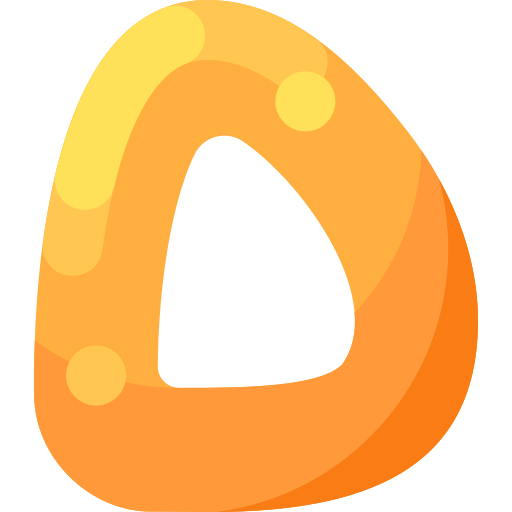Unlocking the Magic of BuildContext
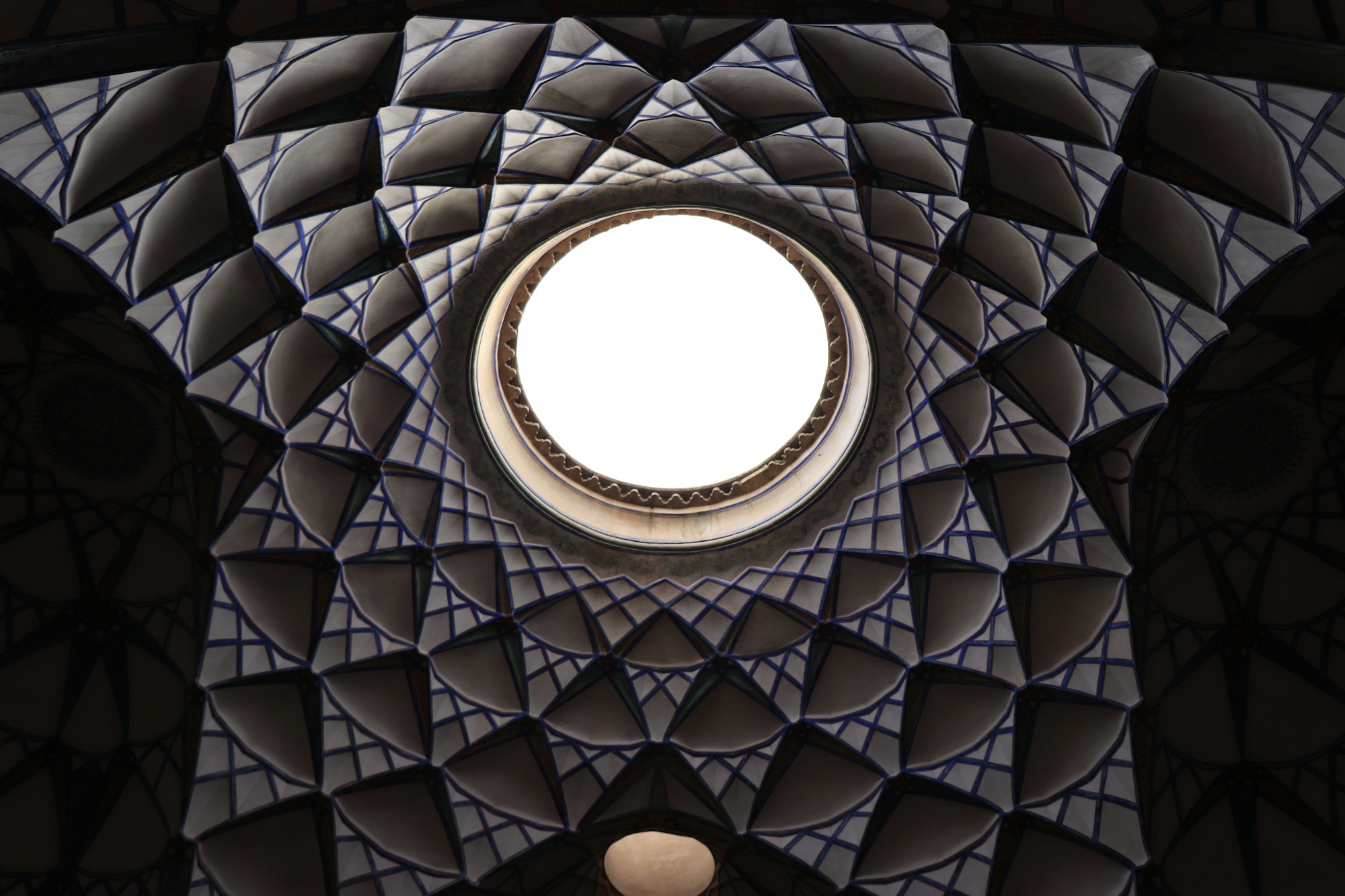
If you're new to Flutter, you might have heard the term "BuildContext" being thrown around a lot. In Flutter, BuildContext is an essential part of the widget tree that helps in building the user interface.
What is BuildContext?
BuildContext is a fundamental concept in Flutter that represents the location of a widget in the widget tree. Every widget in the tree has a corresponding BuildContext object that is passed to the build method of the widget when it's time to build the widget.
In simple terms, BuildContext is the glue that holds the widget tree together. It's used to access the properties and methods of the parent widget and its ancestors.
Why is BuildContext important?
Understanding BuildContext is important because it's used throughout Flutter to access important information about the widget tree. This information includes things like the device's orientation, the app's theme, and the app's localizations.
BuildContext is also used to access inherited widgets. Inherited widgets are a special type of widget that can be shared across the widget tree. They're used to pass information down the widget tree, such as theme data, without having to manually pass the data to each widget.
How to use BuildContext in Flutter
There are a few different ways to use BuildContext in Flutter, depending on the context in which it is used. Here are some examples:
Building widgets
The primary usage of BuildContext is to build widgets. When a widget is built, it receives a BuildContext object that represents its location in the widget tree. The BuildContext object can then be used to build child widgets or access inherited widget data.
@override
Widget build(BuildContext context) {
return Container(
child: Text('Hello World'),
);
}Accessing inherited widget data
InheritedWidgets are a way to pass data down the widget tree without having to manually pass the data to each child widget. BuildContext is used to access the nearest instance of an inherited widget. The BuildContext.dependOnInheritedWidgetOfExactType method is used to obtain the nearest instance of an inherited widget.
final myInheritedWidget = context.dependOnInheritedWidgetOfExactType<MyInheritedWidget>();Accessing the Theme data
The BuildContext is used to access the Theme data, which is a collection of design properties used throughout the app. The Theme.of method is used to obtain the current Theme data.
final theme = Theme.of(context);
Displaying Dialogs
The BuildContext is used to display dialogs, such as alerts or pop-ups. The showDialog method is used to display a dialog box.
showDialog(
context: context,
builder: (BuildContext context) {
return AlertDialog(
title: Text('Alert'),
content: Text('This is an alert dialog.'),
actions: <Widget>[
FlatButton(
child: Text('OK'),
onPressed: () {
Navigator.of(context).pop();
},
),
],
);
},
);
In conclusion, BuildContext is an essential part of Flutter development. It is used to build and manipulate the widget tree, access inherited widget data, access the Theme data, and display dialogs. Understanding the usage of BuildContext can help you build efficient and maintainable Flutter apps.